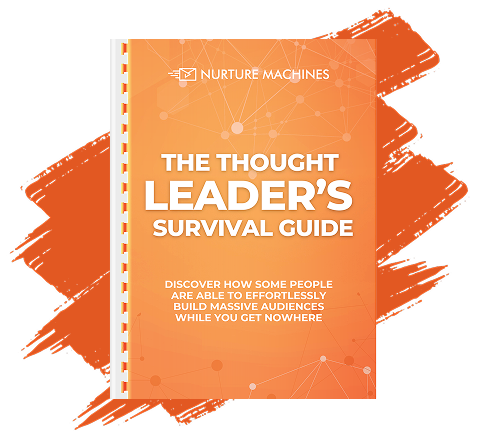Are you struggling to get the most out of your CRM system? Many businesses find that poor implementation leads to wasted resources and missed opportunities. This blog post outlines best practices for successful CRM implementation, including defining clear objectives and preparing for user training. By following these guidelines, readers will learn how to avoid common pitfalls and ensure their CRM system enhances customer relationships and drives growth. Addressing the implementation challenges will help businesses leverage their CRM to its full potential.
Key Takeaways
- Setting clear objectives aligns CRM goals with overall business strategies for better outcomes
- Engaging leadership support fosters a collaborative atmosphere that enhances team buy-in and project success
- Identifying specific challenges helps tailor CRM systems to unique organizational needs and improves adoption
- Regularly monitoring performance indicators ensures continuous improvement and alignment with business objectives
- Comprehensive training and support empower users, driving effective CRM utilization and enhancing productivity
Define Clear Objectives Before CRM Implementation

Setting clear objectives is vital for CRM implementation. This involves aligning CRM goals with broader business aims to ensure coherence in strategy. Identifying specific challenges, like potential data loss or inefficient data entry, can guide the project. Defining measurable success metrics engages stakeholders, secures leadership support, and outlines project boundaries, ensuring a focused pipeline towards success.
Align CRM Goals With Broader Business Aims
Aligning CRM goals with broader business aims is essential for increasing revenue and enhancing customer relationships. For instance, a sales CRM should support onboarding processes that lead to higher customer satisfaction and retention. When specific objectives, such as improving lead conversion rates or reducing customer churn, reflect in the CRM strategy, it empowers teams to work together towards shared outcomes.
| Objective | CRM Goal | Expected Outcome |
|---|---|---|
| Increase Revenue | Enhance lead tracking and follow-up | Higher sales conversion rates |
| Improve Customer Satisfaction | Streamline onboarding process | Reduced churn rates |
| Boost Team Collaboration | Integrate sales and marketing efforts | More effective customer engagement |
Identify Specific Challenges Your CRM Will Address
Identifying specific challenges is a key step in the CRM automation journey, as it allows organizations to tailor their systems to effectively meet unique needs. Issues such as inadequate training could lead to user resistance, while logistical barriers might hinder seamless data integration. By clearly defining these obstacles, organizations can implement best practices for CRM implementation that address these issues, ultimately improving user adoption and enhancing operational efficiency.
Set Measurable Success Metrics for Your CRM Project
Setting measurable success metrics is essential when implementing a CRM solution. These metrics should reflect key aspects of customer satisfaction, including lead conversion rates and response times to client inquiries. For instance, a business focusing on process automation might track the impact of data cleansing on sales workflows, ensuring that accurate information is readily available for decision-making.
- Define success metrics linked to customer satisfaction.
- Consider metrics that reflect effective accounting and financial reporting.
- Incorporate data cleansing metrics to ensure data integrity.
- Align metrics with broader business process automation goals.
Secure Leadership Support and Team Agreement
Securing leadership support and gaining team agreement are critical steps in CRM implementation that can significantly impact productivity and customer service. When leaders are involved and actively endorse the CRM project, it fosters collaboration and trust, leading to better acceptance among team members. By ensuring all stakeholders understand the benefits of the CRM system, such as improved data security and scalability, organizations can address any potential concerns and align everyone towards common objectives that enhance student engagement.
| Stakeholder Involvement | Benefits of Leadership Support | Expected Outcome |
|---|---|---|
| Leadership Team | Champion the project’s value | Increased team buy-in |
| Project Managers | Ensure resources are allocated | Smoother implementation process |
| End Users | Receive training and feedback | Improved user satisfaction |
Outline the Project Boundaries Firmly
Outlining the project boundaries firmly is essential for successful CRM implementation. It helps define the scope and limits of the database, ensuring every touchpoint in the customer journey is accounted for. This clarity helps streamline lead generation efforts and reinforces strategies for customer support and customer retention. By establishing well-defined parameters, organizations can focus their resources efficiently, minimizing confusion and maximizing engagement throughout the CRM process.
Choose the Appropriate CRM System Wisely

Selecting the right CRM system is crucial for successful implementation. Organizations should evaluate current workflows and future needs while comparing various CRM software options. Considering system scalability ensures growth potential, and checking compatibility with the existing technology stack supports seamless integration. Lastly, calculating the full cost beyond the initial purchase is essential for maintaining data integrity and usability, ultimately promoting effective CRM adoption.
Evaluate Current Workflows and Future Needs
Evaluating current workflows is a foundational step for selecting the right CRM system for any brand. Understanding existing processes helps identify areas where efficiency can be improved, allowing organizations to choose a system that meets their unique needs. Conducting a data quality audit can reveal gaps and inconsistencies, ensuring that the new CRM can support accurate and reliable information moving forward.
Compare Various CRM Software Options
Selecting the right CRM software involves a careful comparison of various options tailored to meet specific business needs. Organizations should assess risks related to each system, focusing on features like email marketing integration and compliance with existing contracts. A modern CRM should seamlessly fit into the technology stack, acting as reliable enterprise software that supports collaboration and operational efficiency.
| CRM Software | Key Features | Potential Risks |
|---|---|---|
| Software A | Email marketing tools, analytics, mobile access | High cost associated with scaling |
| Software B | Customization options, cloud-based, automation features | Integration challenges with existing systems |
| Software C | User-friendly interface, reporting capabilities, multi-channel support | Limited customer support |
Think About System Scalability for Growth
Considering system scalability is vital when selecting a CRM that supports growth. A scalable CRM system can adapt as business needs evolve, ensuring that customer engagement remains high while accommodating increasing data volumes. For businesses looking to maximize the benefits of tools such as accounting software or analytics, selecting a CRM that integrates seamlessly with existing platforms and offers flexibility will enhance operational efficiency and client satisfaction:
- Evaluate long-term growth potential when choosing a CRM.
- Ensure the CRM can integrate with systems like accounting software.
- Consider options like free CRM software for initial experimentation.
- Look for features that enhance customer engagement and offer robust analytics.
Check Compatibility With Your Current Technology Stack
Ensuring compatibility with the current technology stack is a crucial step when selecting a CRM system. This alignment allows for a seamless interface between the new CRM and existing tools, such as the company’s knowledge base and analytics software. By choosing a system that integrates well, organizations can enhance upselling opportunities and ensure data flows smoothly, minimizing disruptions during implementation and improving user satisfaction.
Calculate the Full Cost Beyond Initial Purchase
Calculating the full cost of a CRM system goes beyond just the initial purchase price; it requires accounting for ongoing expenses such as maintenance, support, and training. Many organizations overlook these additional costs, significantly impacting the budget and implementation success. By evaluating all financial aspects upfront, organizations can avoid unexpected expenses and ensure a smoother integration process, ultimately paving the way for effective CRM adoption and sustained growth.
Prepare Thoroughly for Data Transfer and Cleanup

Preparing for data transfer and cleanup is essential for effective CRM implementation. This process begins with reviewing existing customer information sources to ensure completeness. Teams should formulate a strategy for improving data quality, match data fields from the old system to the new CRM, and move data incrementally with verification steps. Instituting rules for maintaining data accuracy ensures long-term success in managing customer relationships.
Review Existing Customer Information Sources
Reviewing existing customer information sources is a foundational step in preparing for CRM implementation. Organizations must thoroughly assess the accuracy and completeness of their current data, identifying any discrepancies or outdated information that could affect the new system’s integrity. By conducting a comprehensive audit of customer records, teams can ensure that the data transferred into the new CRM system is reliable, enabling better decision-making and fostering trust in customer relationships moving forward.
Formulate a Strategy for Improving Data Quality
To effectively improve data quality during CRM implementation, organizations should develop a comprehensive strategy that emphasizes regular audits and validation of customer information. This entails assessing the accuracy of existing data, removing duplicates, and ensuring that all records are complete before migration. For example, by employing data cleansing tools, teams can streamline this process, allowing for a smoother transition to the new system while setting a solid foundation for accurate customer interactions and informed decision-making.
Match Data Fields From Old System to New CRM
Matching data fields from the old system to the new CRM is a vital step in ensuring a smooth transition. Organizations must carefully map out how each data point in the existing software translates into the new CRM. This not only prevents data loss but also guarantees that critical customer information remains intact, allowing teams to leverage accurate insights for better decision-making and improved customer relationships.
Move Data Incrementally With Verification Steps
Moving data incrementally, paired with verification steps, is critical for ensuring a smooth CRM transition. Organizations should transfer small batches of data at a time, which allows for thorough checks against errors or inconsistencies. This approach minimizes disruption and ensures that each set of transferred data is accurate, fostering confidence in the new system and enhancing overall data integrity.
Institute Rules for Maintaining Data Accuracy
To maintain data accuracy within a CRM system, organizations should establish clear rules and protocols for data entry and management. This involves implementing standardized formats for data collection, conducting regular audits to identify inaccuracies, and providing team training to enhance data handling practices. By fostering a culture of data stewardship, teams can ensure that the information remains reliable, leading to improved decision-making and stronger customer relationships.
Focus on User Training and Encourage System Use

User training is essential for successful CRM implementation, as it ensures team members understand how the system benefits their specific roles. Tailoring training sessions to address the needs of various users, along with providing easy-to-access support guides, fosters confidence in navigating the system. Designating internal advocates for the CRM and routinely collecting user feedback further enhances engagement and ongoing adjustments, ensuring the CRM remains effective and user-friendly.
Design Training Tailored to Different User Roles
Designing training tailored to different user roles is key to successful CRM implementation. By customizing training based on the specific responsibilities and needs of team members, organizations can effectively enhance user engagement and satisfaction. For example, sales representatives may require hands-on training focused on lead tracking and follow-up features, while marketing teams should learn how to leverage CRM analytics for targeted campaigns. Addressing these distinct needs ensures that all users feel empowered to utilize the CRM fully, increasing overall productivity.
Below is an example of how training can be structured based on user roles:
| User Role | Training Focus | Key Features to Highlight |
|---|---|---|
| Sales Representatives | Lead Tracking and Follow-Up | Pipeline Management, Automated Reminders |
| Marketing Teams | Analytics and Campaign Management | Segmentation, Reporting Tools |
| Customer Support | Customer Interaction and Issue Resolution | Ticketing System, Knowledge Base Access |
Articulate How the CRM Helps Each Team Member
Articulating how the CRM benefits each team member is essential for driving adoption and ensuring successful implementation. When team members understand how the CRM streamlines their workflow, enhances collaboration, and improves customer interactions, they are more likely to engage with the system. For example, sales representatives can track leads effectively and automate follow-ups, while marketing teams can access valuable insights to target campaigns more accurately. Recognizing these benefits fosters ownership and enthusiasm, making the CRM an integral part of everyone’s daily routine:
- Sales representatives benefit from streamlined lead tracking and follow-up processes.
- Marketing teams gain access to data-driven insights for impactful campaigns.
- Customer support teams utilize the system to resolve issues effectively and access a knowledge base.
Offer Easy-to-Access Help Guides and Support
Offering easy-to-access help guides and support is essential for maximizing the effectiveness of a CRM system. By providing users with clear, concise resources—such as manuals, video tutorials, and FAQs—organizations empower team members to utilize the CRM efficiently, addressing common questions and challenges directly. This approach not only enhances confidence in using the system but also significantly reduces onboarding time, ultimately fostering a culture of learning and support that enhances overall productivity and user satisfaction.
Designate Internal Advocates for the CRM
Designating internal advocates for the CRM system is a strategic move that can significantly enhance user adoption and overall system effectiveness. These advocates, often selected from various teams, serve as knowledgeable resources who can provide training, share best practices, and address common questions or concerns. For instance, when sales representatives witness the benefits of effective lead tracking firsthand, they become enthusiastic promoters of the CRM, encouraging their colleagues to engage with the system fully. This grassroots support not only fosters a culture of collaboration but also helps to bridge the gap between different departments, ensuring that everyone understands how the CRM can meet their unique needs and contribute to organizational success.
Collect User Input Routinely for Adjustments
Regularly collecting user input is a crucial practice for maintaining an effective CRM system. This can involve surveys or feedback sessions where team members share their experiences and suggestions for improvements. By actively listening to users, organizations can make necessary adjustments that enhance usability and ensure the CRM continues to meet the evolving needs of the team:
- Implement structured feedback channels, like surveys or meetings, for ongoing input.
- Encourage open discussions about usability challenges and feature requests.
- Analyze feedback to prioritize adjustments that enhance user experience.
Oversee the CRM Implementation Project Diligently

Forming a dedicated team with diverse skills is crucial for overseeing a successful CRM implementation project. Establishing a practical schedule with key deadlines helps keep the project on track. Maintaining open communication throughout ensures that all members are aligned and informed. Additionally, performing comprehensive system checks before launch and developing backup plans for unexpected problems will safeguard against potential issues, leading to a smoother transition.
Form a Dedicated Team With Diverse Skills
Forming a dedicated team with diverse skills is essential for effective CRM implementation. This team should consist of individuals from various departments, such as sales, marketing, and IT, each bringing unique insights to the project. By fostering collaboration among these professionals, organizations can address different challenges more comprehensively, ensuring that the CRM system aligns with the needs of all stakeholders and enhances overall user adoption:
- Establish a team with members from sales, marketing, and IT.
- Encourage collaboration to bring different perspectives on CRM requirements.
- Ensure the team focuses on stakeholder needs to enhance user adoption.
Establish a Practical Schedule With Key Deadlines
Establishing a practical schedule with key deadlines is vital for keeping the CRM implementation project organized and on track. This schedule should outline all essential tasks, assigning realistic timelines and responsibilities to team members. By breaking down the project into manageable phases, organizations can maintain momentum, monitor progress, and ensure that the project remains aligned with broader business goals, ultimately enhancing user engagement and adoption.
- Form a dedicated team with diverse skills.
- Establish a practical schedule with key deadlines.
- Maintain open communication throughout the project.
- Perform comprehensive system checks before launch.
- Develop backup plans for unexpected problems.
Keep Communication Lines Open During the Project
Keeping communication lines open during the CRM implementation project is essential for success. Regular updates and feedback sessions enable team members to voice concerns, share insights, and discuss challenges, fostering a collaborative environment. This approach not only enhances transparency but also ensures that adjustments can be made quickly, improving user adoption and overall project outcomes.
Perform Comprehensive System Checks Pre-Launch
Performing comprehensive system checks before launching a CRM is critical to ensuring a smooth transition and optimal functionality. Organizations should verify that all features are working correctly, data mapping is accurate, and integrations with existing systems are seamless. Conducting these checks can help identify potential issues early, reducing downtime and ensuring that the new CRM meets user expectations right from the start:
| Check Type | Purpose | Expected Outcome |
|---|---|---|
| Functionality Tests | Ensure all features operate as intended | No surprises post-launch |
| Data Mapping Verification | Confirm accurate data transfer and integrity | Reliable information for users |
| Integration Tests | Assess compatibility with existing systems | Smooth user experience |
Develop Backup Plans for Unexpected Problems
Developing backup plans for unexpected problems is a critical aspect of CRM implementation that ensures resilience throughout the project. Organizations should anticipate potential challenges—such as data migration issues or user resistance—and create actionable strategies to address them swiftly. For example, having a dedicated support team ready to assist users during the transition can help mitigate disruptions and foster confidence in the new system, leading to a smoother implementation process.
Monitor Results and Refine After Going Live

Monitoring results after going live is essential for optimizing CRM effectiveness. Organizations should track performance indicators against established goals, assess how staff utilize the new system, and gather suggestions for improvement. Regular maintenance and software updates are crucial, as are workflow adjustments based on performance insights. These practices ensure the CRM continues to align with business objectives and meet user needs.
Track Performance Indicators Against Set Goals
Tracking performance indicators against set goals is essential for ensuring that a CRM system meets its intended outcomes. Organizations should regularly review metrics such as lead conversion rates and customer satisfaction scores to gauge effectiveness. For example, by comparing actual results to predefined goals, teams can identify areas for improvement, enabling adjustments that enhance both system performance and user engagement:
| Performance Indicator | Set Goal | Current Result |
|---|---|---|
| Lead Conversion Rate | 25% | 18% |
| Customer Satisfaction Score | 90% | 85% |
| Response Time to Inquiries | 24 hours | 32 hours |
Assess How Staff Utilize the New CRM System
Assessing how staff utilizes the new CRM system is crucial for identifying strengths and weaknesses in adoption. Organizations can monitor user activity, focusing on which features are leveraged most effectively and which ones remain underutilized. By gathering this data, teams can pinpoint training gaps or areas for improvement, ultimately enhancing overall efficiency and ensuring that the CRM aligns with user needs.
| Assessment Area | Key Focus | Actions to Enhance Usage |
|---|---|---|
| User Engagement | Track feature usage rates | Provide targeted training sessions |
| Feedback Collection | Gather user experiences | Implement suggestions for improvements |
| Performance Monitoring | Review task efficiency metrics | Adjust workflows based on findings |
Ask for Suggestions to Make the System Better
Asking for suggestions from users is a vital step in optimizing a CRM system after going live. Gathering feedback allows organizations to identify pain points and uncover areas needing improvement. By soliciting input through surveys or informal discussions, teams can make informed adjustments that enhance system usability and overall satisfaction.
- Track performance indicators against set goals to inform adjustments.
- Assess how staff utilizes the new CRM system to identify strengths and weaknesses.
- Ask for suggestions to make the system better, encouraging active participation.
Schedule Regular Maintenance and Software Updates
Scheduling regular maintenance and software updates is vital for keeping a CRM system functioning effectively. These proactive measures help ensure the system is secure, operates smoothly, and incorporates the latest features that enhance user experience. For instance, organizations can set up quarterly reviews to assess system performance, address any bugs, and ensure that integrations with other tools remain seamless. This approach not only optimizes system efficiency but also fosters user confidence in the platform:
- Implement routine maintenance checks to identify issues early.
- Schedule software updates to incorporate new features and improvements.
- Engage stakeholders during reviews for comprehensive feedback.
Adjust Workflows Using Performance Insights
Adjusting workflows based on performance insights is a critical step in maximizing the effectiveness of a CRM system. By regularly analyzing key performance metrics, organizations can identify bottlenecks and inefficiencies that may hinder customer engagement. For instance, if data shows that response times for customer inquiries are lagging, teams can streamline their processes to enhance responsiveness, ultimately improving customer satisfaction and loyalty.
Conclusion
Implementing a successful CRM system hinges on adhering to best practices that align objectives with broader business goals while addressing specific challenges. Engaging leadership and securing team support foster a collaborative atmosphere, increasing user adoption and satisfaction. Establishing measurable success metrics and providing tailored training ensures that all users understand the system’s value and functionality. By diligently monitoring results and making necessary adjustments, organizations can maintain an effective CRM that continues to enhance customer relationships and drive growth.